- Support
- Account
- Integration
-
Manage Formlet
- Activate or Deactivate Formlets
- Activating Multiple File Upload
- Add Field Validation
- Add Website Redirect to Submission Page
- Add basic styling and links to the label field
- Add custom logo or image
- Add new field to form
- Adding Conditional Logic to Fields
- Adding Multiple Forms in One Webpage
- Adding a STRIPE Payment Element
- Blocking Days of The Week in Date Element
- Create multi column forms
- Create order form using Multiple Product Select
- Creating Forms from Template
- Delete formlet
- Display the value of previous field as text
- Download all form response attachments
- Duplicate fields for faster form creation
- Enable Response Numbering
- Enabling Autocomplete on Forms
- Enabling Right to Left text direction
- Making a field Required
- Notifications for new submissions
- Number Format
- Organize long forms using multi-page
- Perform Calculations
- Publish your Form
- Remove Formlet Header
- Set Custom Input Icon
- Using Datasource to save and reuse lists
- View or Export Submission Results
- Others
Formlets development team is happy to introduce its new feature which allows users to upload multiple files. If you want to create a form and will require you to upload more than 1 file you just have to activate this feature.
How to activate multiple file upload?
1. Choose "File Upload" element to be included in your form.
2. Click on "Edit Button" on the top and choose "File Upload" among the elements to manage the settings.
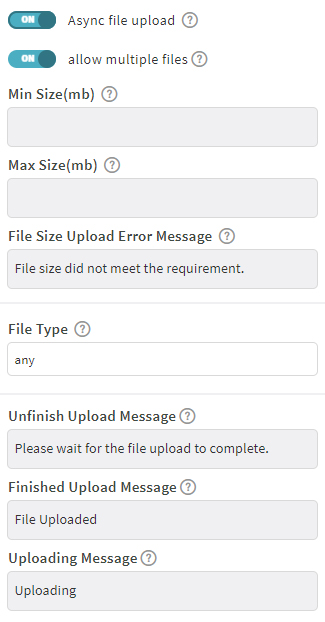
3. On the File Upload settings, Activate the "Async File Upload" button.
4. Turn on "Allow Multiple Files" to finally activate the feature.
After following the steps above, finish your form, publish it and give it a try.