- Support
- Account
- Integration
-
Manage Formlet
- Activate or Deactivate Formlets
- Activating Multiple File Upload
- Add Field Validation
- Add Website Redirect to Submission Page
- Add basic styling and links to the label field
- Add custom logo or image
- Add new field to form
- Adding Conditional Logic to Fields
- Adding Multiple Forms in One Webpage
- Adding a STRIPE Payment Element
- Blocking Days of The Week in Date Element
- Create multi column forms
- Create order form using Multiple Product Select
- Creating Forms from Template
- Delete formlet
- Display the value of previous field as text
- Download all form response attachments
- Duplicate fields for faster form creation
- Enable Response Numbering
- Enabling Autocomplete on Forms
- Enabling Right to Left text direction
- Making a field Required
- Notifications for new submissions
- Number Format
- Organize long forms using multi-page
- Perform Calculations
- Publish your Form
- Remove Formlet Header
- Set Custom Input Icon
- Using Datasource to save and reuse lists
- View or Export Submission Results
- Others
Formlets made it possible to download all attachments per form at once.
By just generating a zip download and then downloading the zipped file, you can now go through all the attachments easier.
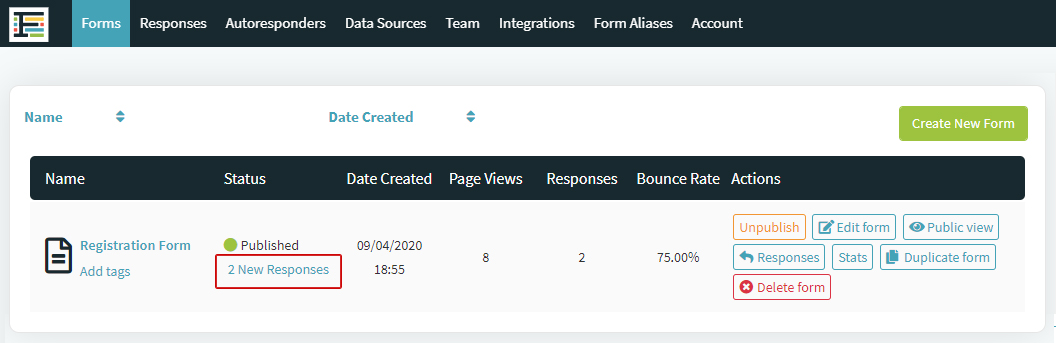
To download attachments:
1. Click Responses
3. Click Export button
4. Click Generate a new Zip Download button and wait to finish
5. Click the Download Zip File button
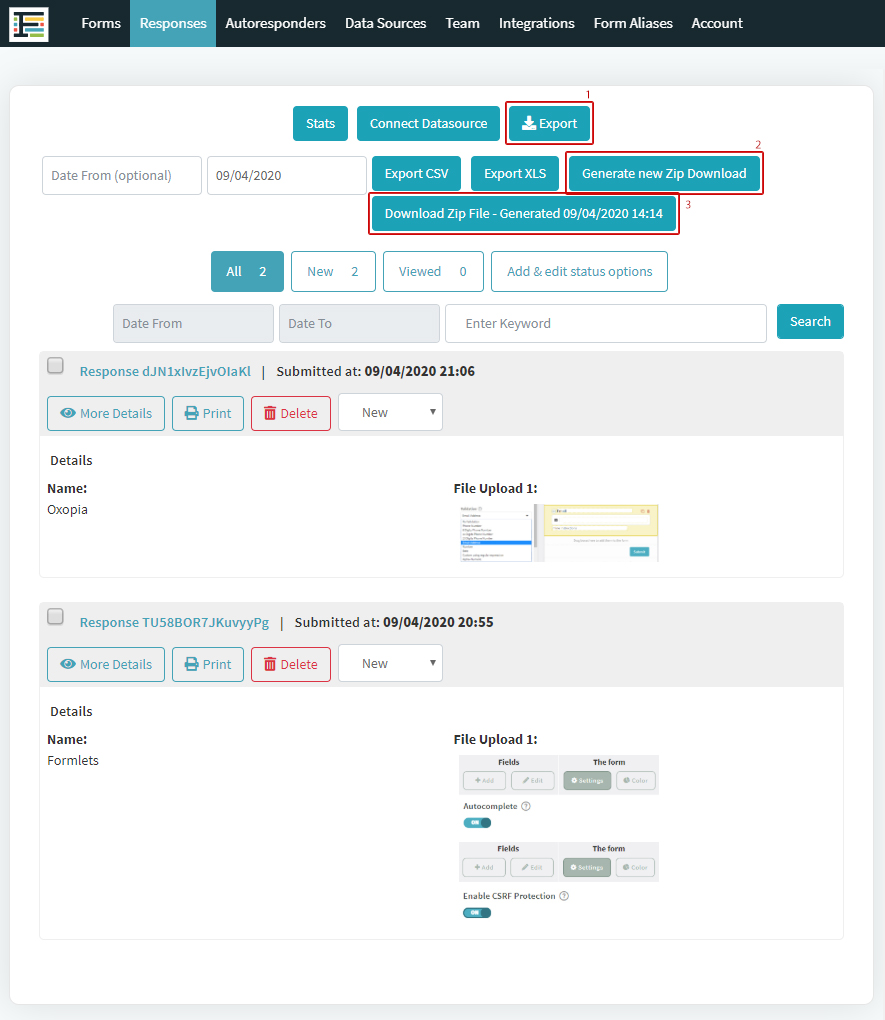
Download contains form responses in pdf and folders with their attachments